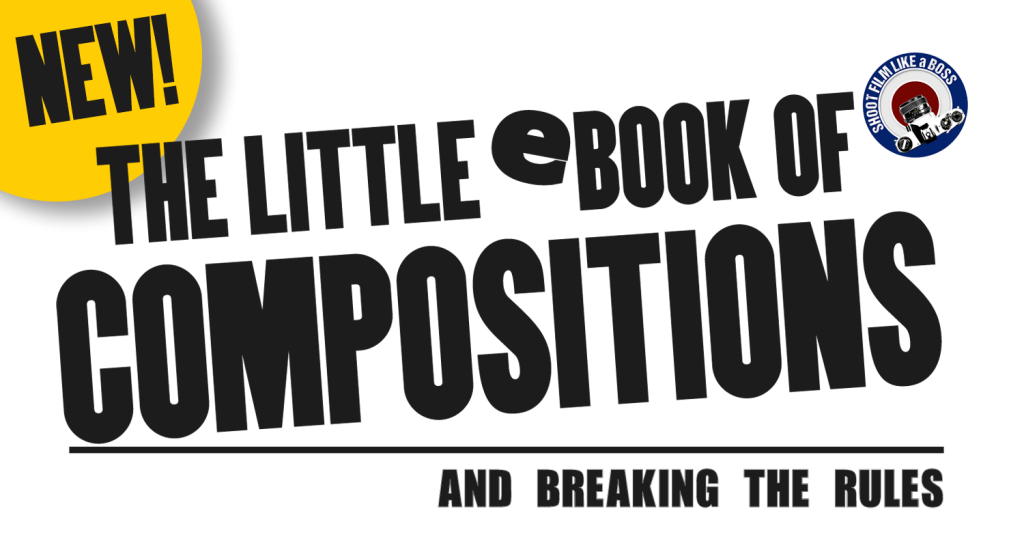Silberra Ultima 160 Film
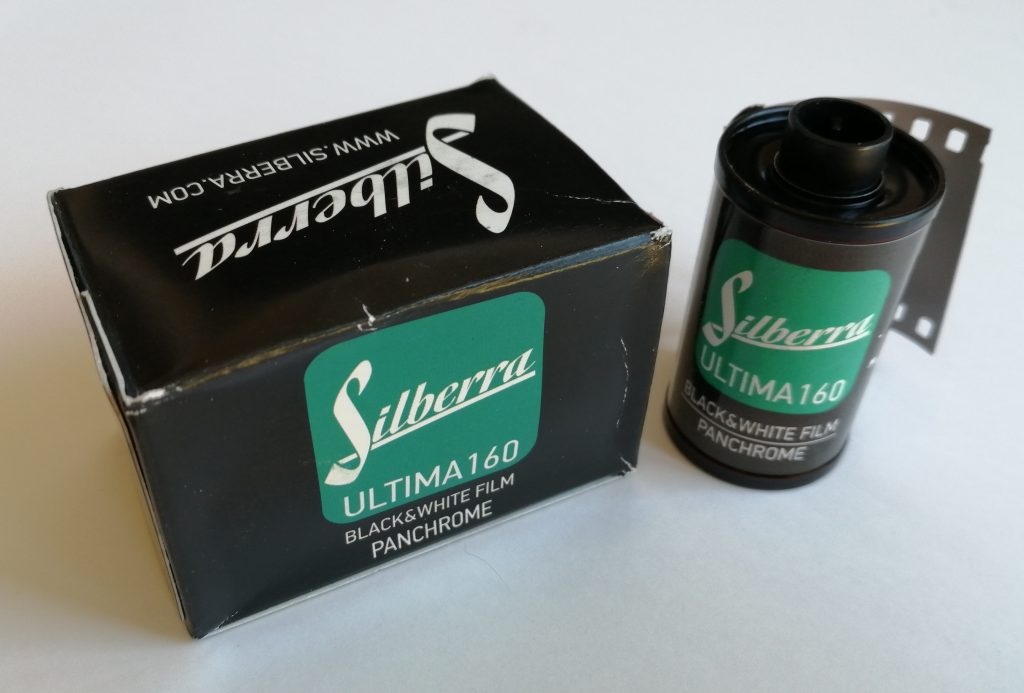
Camera – Olympus OM20
Manual Mode Sekonic Metering
XTOL Replenished Developer
Bright Sunny Day/Hot
Kenro Scanner
I shot this film on a bright sunny hot day in June 2020 using the Olympus OM20 and metered all images at 160 with a Sekonic Meter. I developed the negatives in my replenished XTOL soup for 6.5 Minutes with 5 inversions every minute at 20°.
The negative material is very thin but easily manageable. I had no problem loading the film onto my Patterson reel. The film base was very clear, although I did prewash the anti hilation dye from the film before I developed. Didn’t want that getting in my XTOL.
The negatives came out looking good. To be honest I think I could have left them for another minute in the developer just to build a bit more in the highlights but overall I was impressed with the sharpness, tonal range and detail. I have yet to make prints, however, looking at the scans and especially the negatives they are going to print well with hardly any noticeable grain.
[envira-gallery id=”1647″]
Pinhole Photography Exposure
Pinhole Photography Exposures and Reciprocity Failure
When I first got my pinhole camera calculating the long exposures confused the hell out of me.
I Purchased a Lerouge 66 Pinhole camera from Greenwich Cameras in London.

I remember asking the guy on the stall about exposure times and he gave me a handy little leaflet which was a rough “Guesstimate” of how to expose a 100 speed film. Here is what the guide said.
For 100 Speed Film
- Bright Sunshine – 2s
- Hazy Sunshine – 4s
- Cloudy Bright – 8s
- Cloudy – 15s
And thats it.
These exposures depend on the camera you are using and in particular it’s pinhole size. My Lerouge 66 has a pinhole size of 0.2mm, and Aperture of f.150 and a focul length of 30mm.
I wanted to know more and in particular various film speed calculations and of course, reciprocity failure times.
I downloaded an app for my android phone called… wait for it… Pinhole!

It’s a relatively easy app to use and by far the only one I really understood. All you need to know is your camera’s set up.
So within the app you input your Focul Length (30mm). Pinhole Diameter (0.2mm) F Stop (f.150) Film size (120) and the speed film. The app will then give you a range of shutter speeds and corrisponding f number.
You can also save these settings.
So for example. Here is my set up within the app for FP4.
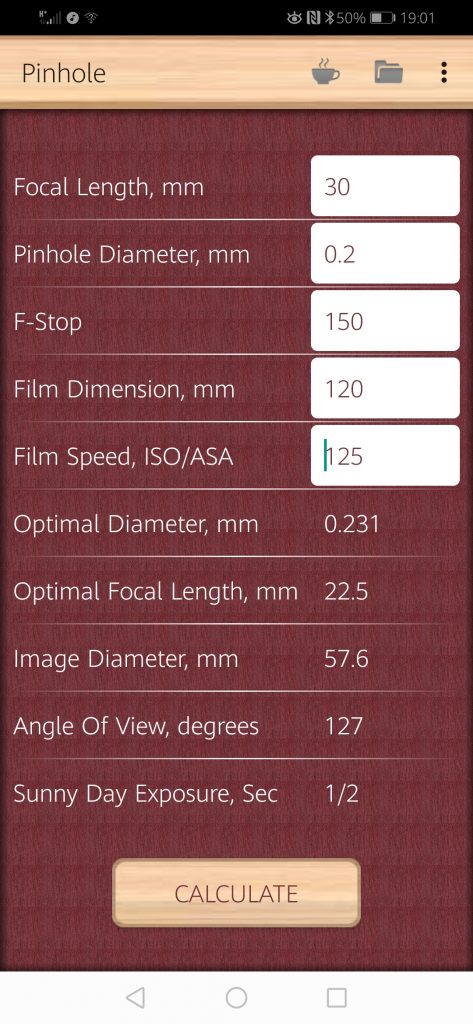
You can save this information and name it for easy access another time.
Swipe left and you will be greeted with the exposure scale.
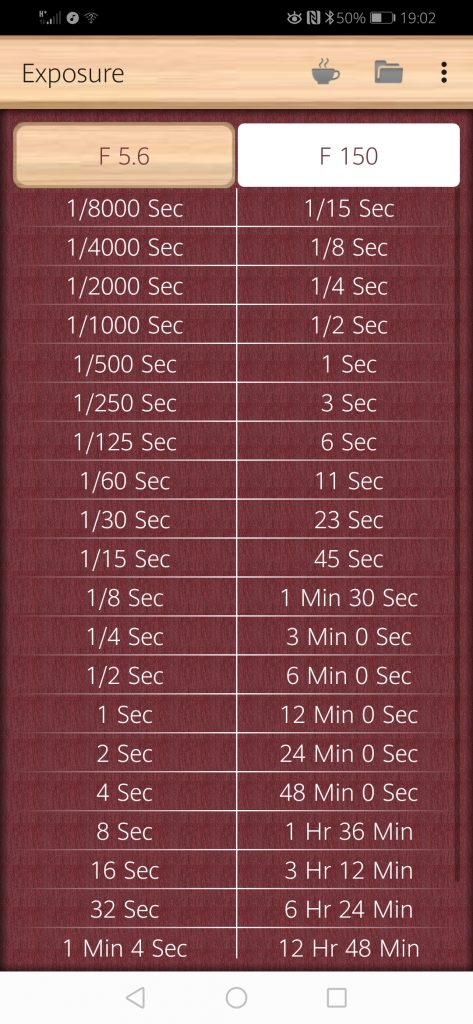
If you press the F Stop button (top left) it will increase to the next stop. But I always leave it on f.5.6 and I meter for f.5.6. and whatever speed my light meter suggests at f.5.6 then I convert it to the pinhole speed on the right. It’s quite simple.
Then on top of that speed you need to allow for any reciprocity failure.
I have made myself a cheat sheet for my reciprocity failures on various films for this camera. You can usually find a films reciprocity failure compensation on the films data sheet online. Ilford have quite an easy chart for reciprocity failure.
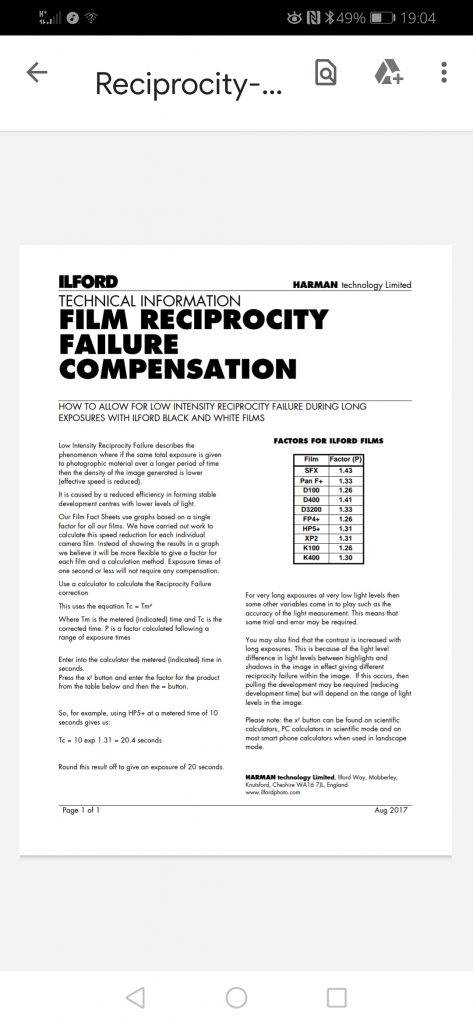
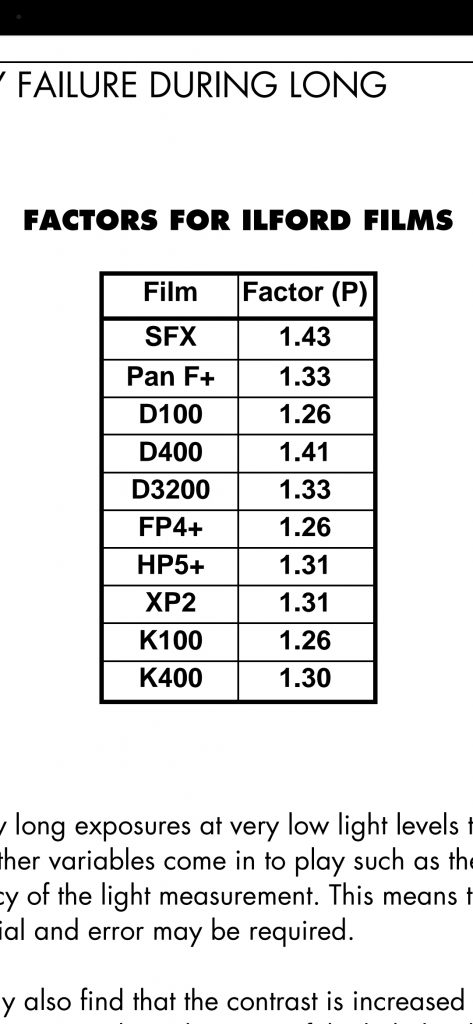
So on the chart above you need to work out ’to the power of’ on a scientific calculator. So for example if we look at FP4 we can see it says 1.26
All you need to do is use this simple calculation.
If my metered exposure for FP4 at EI 125 and at f5.6 is 1/60th I look at the Pinhole Chart and it says convert to 11 Seconds. I now need to work out the Reciprocity failure.
On a Scientific Calculator (I use an App) I input 11 (xy) 1.26 and it returns 20.518 933 468 365 3. In short 20.5 Seconds. And that would be my correct exposure for my scene.

I have used this system for all of my pinhole photography and so far have had good results. I am not sure how accurate the app is but it seems to work quite well.
Photography Competition
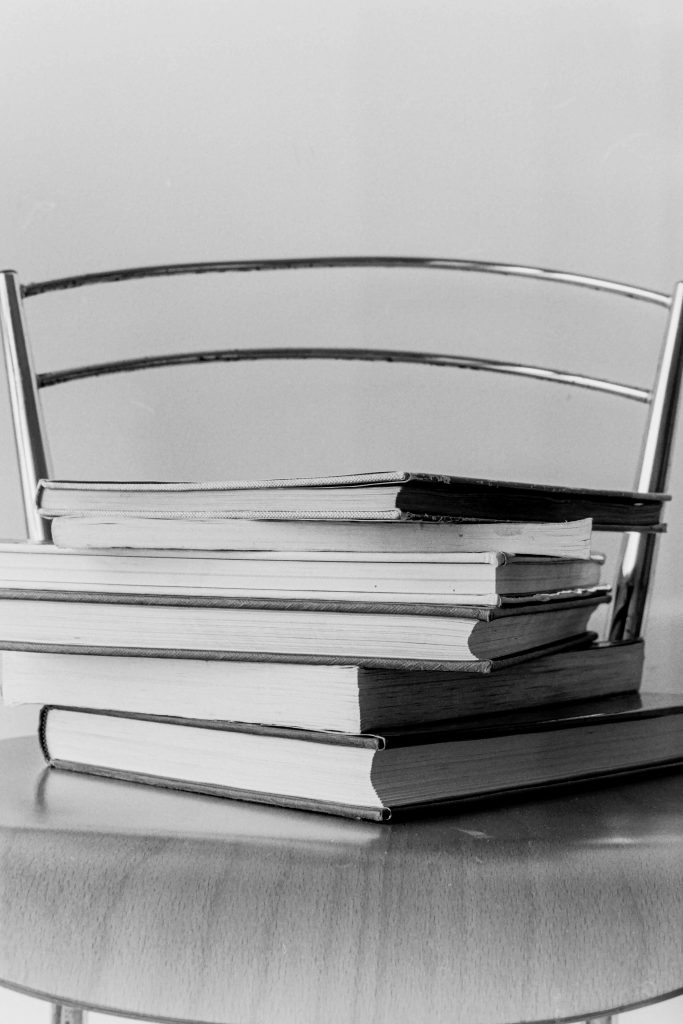
Lockdown Compotition.
Let’s have some fun with our Photography!
As probably most of us are in Isolation at the moment and our Photography is either on hold or being challenged Ithought it would be great to get our creative minds ticking with a Lockdown Photography Compotition. Simple really. You send your ONE best lockdown Photograph into us here at SFLaB and we will get two other inspirational YouTubers
to help find the best FIVE photographs and a Winner. Winners will be announced in May on the SFLaB Channel.
Subject
The subject matter must be taken within or from your own home boundaries.Either indoors, your front or back yard or views taken from your front/back yard.
Medium
It’s up to you what you shoot it on. Film, Digital, Polaroid, Smartphone. Colour or Black and White. All we ask is you re size your image to 1200px long edge and at least 240DPI.
Closing Date
Entries to be in by 31st April 2020
So get thinking and shooting and email your Photographs to roglowe147@gmail.com along with the date and location of the photograph.
Photographs should be resized to 1200px and be at least 240DPI. Entries must be in by 31st May 2020 and the Winners will be anounced on the SFLaB Channel in May.
Ideas
- Look for interesting compositions, low down, high up
- Stare around you for a while and look at objects that you’d never think would look interesting as a Photograph. They probably would.
- Think about lighting. If you don’t have all the latest gear try using natural daylight coming in from a window or using a lamp or a flash light. You can always diffuse using a piece of white paper.
- Try making your own interesting backgrounds for an object.
Halina 35X Film Camera
My friend found this little gem at a bootsale amongst a pile of junk. The Halina 35X 35mm Film Camera from 1959.

I do like an old camera. But only if it works! I’m not one for buying a camera only to gather dust. If I own a retro camera I want to know that I can use it when I want to and still get great results. And that is exactly what this did.
At first glance is was in a real sorry state. Very dirty and sticky. Nothing that a bit of metal polish couldn’t fight. The tricky part is the mechanics. Do the aperture blades open and close? Is the shutter mechanism working? Does it fire!?

Well, all of these were a but stiff but I went to work and started to lube the mechanics of the camera using a drop of hair clipper blade oil on the end of a cue tip. A dab here and a dab there and decades of dirt was being lifted leaving the cameras shutter, aperture blades and focusing ring nice and smooth to operate.
Last thing was the lens. It was very dusty but fungus free. Taking the lens apart wasn’t hard at all and I soon had the lens clean again using a drop of DSLR Sensor cleaner and a lens cloth. Ready to shoot!

I had to test it first for light leaks. For that I would (in total darkness) cut a strip of film out of a 35mm can (Kodak Tmax 400) and place it in the back of the camera. With the back closed and ready to shoot I took the camera outside into bright sunlight and took a photograph. Then develop the strip of film and examine if the camera leaked light. I could not see anything obvious so I was confident to load the roll of Tmax and go out and put the camera to the test.
There is nothing but manual control for this camera. No rangefinder, no light meter, no auto focus, no auto advance. You have to judge it all yourself. Which is great. It makes your photography more enjoyable I find!
After going for a walk in my village I came back with some pretty nice photographs.
I found the camera easy to use, fun and also the images were very sharp making me think the lens is a good one!
Here is the video from my channel on using this camera.
Zeiss Ikon Nettar
Wow! Just Wow!
I’m quite lucky as I have use of a friends Mamiya 645 for shooting medium format film, however, I do love the look of the 6×6 square negatives. Hassy’s are out of my price range as too are a few others I could mention so I went onto ebay and searched “6×6 film camera”.
A range of cameras started to appear but of course I was looking at the price tag and a whole load of folding cameras appealed to me. Not knowing much about them I started to google the makes and models that I had seen. I thought you can’t go wrong with Zeiss!

So i purchased this little gem above and I am so glad I did.
It’s a simple camera. Once you have figured out how to load the film in the back you’re ready to go.
The aperture settings are from f4.5 to f.22. The Shutter Speeds are Bulb, 25, 75 and 200. All good so far. The only tricky part I found is the focusing. This is not a rangefinder camera and it is not a TLR (Through The Lens) either. So you have to measure your focusing distance from the lens to your subject. There is markings, in meters, on the lens for you to control the focus.
I figured that using the camera at infinity was the best predictable result I could get which was pretty fail safe. Just point the camera at something in the distance and you’d get a sharp image. Anything closer then you’d have to guess, or measure the distance. But that is part of the photographic process with this camera. Or you could buy a shoe mount range finder.
Everything on this camera works well. No rust, the bellows are tight, no leaks, the controls move as they should and the shutter seems accurate. So I was very happy.
The first roll of film I used I managed to double expose one of the frames. So that was then another part of this camera I had to get used to. Not double exposing frames. Because it does not wind onto the next frame itself, so it’s easily done!
The second roll of film I used, shown in the video, I got into the habit of composing my shot, then winding the frame on, then cock the shutter, then take the photo. I closed the bellows and moved to my next scene. Knowing that to take another photograph I had to adhere to the same practice. Compose, Advance, Cock, Shoot. By sticking to this I knew I wasn’t going to double expose. And I didn’t. You just have to look at the red window on the back of the camera when you advance the frame to make sure your next frame number is exactly in the middle of the window. Tricky to see in the shade!
I am looking forward to making some amazing square prints with this camera that I am certain I can print up to 30 inches and still keep a good resolution.
Watch the video on the Zeiss Ikon Nettar.
Using Film Can for developing
I wanted a more economic solution to investigating cameras for light leaks other than shooting a whole roll of film and developing. In the past I have loaded a roll of film, shot a few frames in bright conditions, then using black tape cover the seals and shoot the rest of the roll as normal. If the camera leaks then the first few frames would tell me. But then I thought of, in total darkness, cutting a strip of film. Placing it in the back of the camera, take a shot in bright conditions and developing that strip. Just to see if the camera leaks light. I didn’t want to waste developer on just one strip of film so I was thinking of what I could use as a developing tank.
See the video here or keep reading…
I tried developing in small trays, in the dark but that was not comfortable at all standing in pitch black for 15 minutes. Then it dawned on me. Why not use the film can as a developing tank! All I need to do is put the developer in the film can (1ml or Rodinal), turn the lights off, take the strip out of the camera, put it in the film can, put the lid on, turn the lights back on and continue. The film can is light tight and it worked a treat!
I had two jugs next to me, one for stop, one for fix and in the dark I would stop and fix after developing.
After I had established my camera had no leaks I started to do all kinds of experiments. One of which was after developing and stopping I would turn the lights on and fix. I was amazed to see the results.
A whole roll of FP4 later I had Pushed, Pulled, Stand, agitated like a cocktail amongst other things and had a bag of fun in the darkroom.
Just a great way to try new things if anything else.
How to Develop 35mm Film Photography
Shooting 35mm Film is great fun and really not that hard to get into and can be very rewarding in terms of learning core photography skills and it really isn’t that expensive to get into either.
Watch the video or continue reading below…
Starting out
As 35mm Film Photography is making a huge comeback cameras, lenses and developing equipment has started to make it’s way onto the web auction sites with prices slowly creeping up. But there are many bargains out there to snap up if you look for them.
The Camera
There are so many brands of SLR out there it can be confusing to decide which cameras to look out for. If you are a student starting out in Photography I would suggest looking for a fully manual camera. You will learn and understand far more than choosing a fully automatic point and shoot camera.
Here are a few cameras to look out for. They are fully mechanical, have an internal light meter (if it works) and are fully manually operated. Meaning you have total creative control of your photographs.
Pentax K1000
Pentax Spotmatic Range
Chinon CS
If you are lucky the light meter inside the camera will work. But it’s always good practise to use a handheld light meter or just use the “Sunny 16 Rule“. There are also phone apps you can try. I use “Lightmeter” for my Android and it works very well, and it’s free.
Choosing a Film
So you now have your camera. But what film do I choose?
There are many films on the market and they all have their own creative characteristics. But let’s keep it simple for starting out.
Ilford have an excellent range of films that give you either 36 or 24 exposures and the three most popular for Black & White Photography are –
FP4 125 (A fine grain film rated at 125ISO)
HP5 400 (A good alround Film rated at 400ISO)
Ilford 3200 (A sensative film ideal for low light rated at 3200ISO)
If you are familiar with ISO then the numbers on the film should make sense. Yep, it’s the ISO rating.
For your first time loading your camera and shooting film I would recommend Ilford HP5 400.
Developing Your Film
Once you have taken your photographs you can’t see them until you have had the film developed. You can either do this yourself at home or send them away to a lab to be developed.
A Lab will develop your film and send you back the negatives, scanned images on a CD and also prints. But it’s not a cheap way to get into film.
A better option and certainly a cheaper option is to develop the film yourself at home. It’s not difficult to do and all the equipment needed you can find on internet auction sites. Here is a list of equipment you will need all shown in my video.
- Film Developing Tank and Spiral
- Three 1000mm Jugs
- Measuring Cylindar or Syrenge to measure millilitres
- Thermometer
- Bottle Opener
- Scissors
- Changing bag or a dark room (Small bathroom is ideal made light tight)
Then you will need three chemicals.
- Developer
- Stop Bath
- Fixer
You can find these chemicals at many online photographic stores. There are many different brands but for starting out I would suggest using the Fotospeed range. Very well priced and work and will last you for many many rolls of film.
That’s it. You are now shooting and developing film. The developing process is described in my video. It doesn’t take that long and like I said, is very rewarding and if you are a student learning photography will also teach you core photography skills.
Turning Negatives into Photographs
Chances are is that you have not got a darkroom printing facility. But you can still scan your negatives into your computer. There are many film scanners on the market and also other ways you can get the negatives into your computer. Just search “Scanning Film Negatives DIY” on youtube and there are lots of handy ways to do this.